
WordPress Gets BitTorrent Plugin
Today, thanks to the plugin called WP-Trader, everyone having a domain associated with WordPress is able to benefit from this useful application which turns their site into a small operational BitTorrent tracker. Andrew Walker, the author of the plugin, explained that he acknowledged the need for an easy torrent script and decided to develop it. He points out that all of the existing torrent tracker source codes are unique and good in different ways, but he noticed a lack for simple install and setup for torrent trackers. Indeed, few sources offer this function, and people keep coming into the forums for advice with problems in installing of their websites.Although the plugin developer believes that if a user has no idea how to install or adjust their own torrent website they shouldn’t be running it, software like WP-Trader is still able to benefit artists having no knowledge about these things. The application was introduced last month, and since its first version both the developer and his helper have been working hard, updating the plugin on a weekly basis.
Today WP-Trader is still in beta and lacks many features, but you can see new things being added every week. The software was built around Torrent Trader V2.07, so the users can notice some things from Torrent Trader. However, the developers are trying to use many built-in functions of WordPress.
At the moment, the new release offers a lot of options from which a user can choose. For example, an Internet user can either choose to set up an open tracker or a private one featuring ratio requirements or wait times. The plugin also comes with a number of widgets like displaying the latest uploads and most popular torrents. Of course, there is still a lot of work to be done, and developers do realize this. They plan on fully integrating the application as closely as possible with WordPress, since the latter has plenty of features or plugins to tackle some things considered to be useful or not to the plugin. As usual, everyone is able to find more information on how to install and setup the application online and is encouraged to give the developers some feedback.











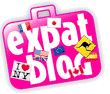
No comments:
Post a Comment